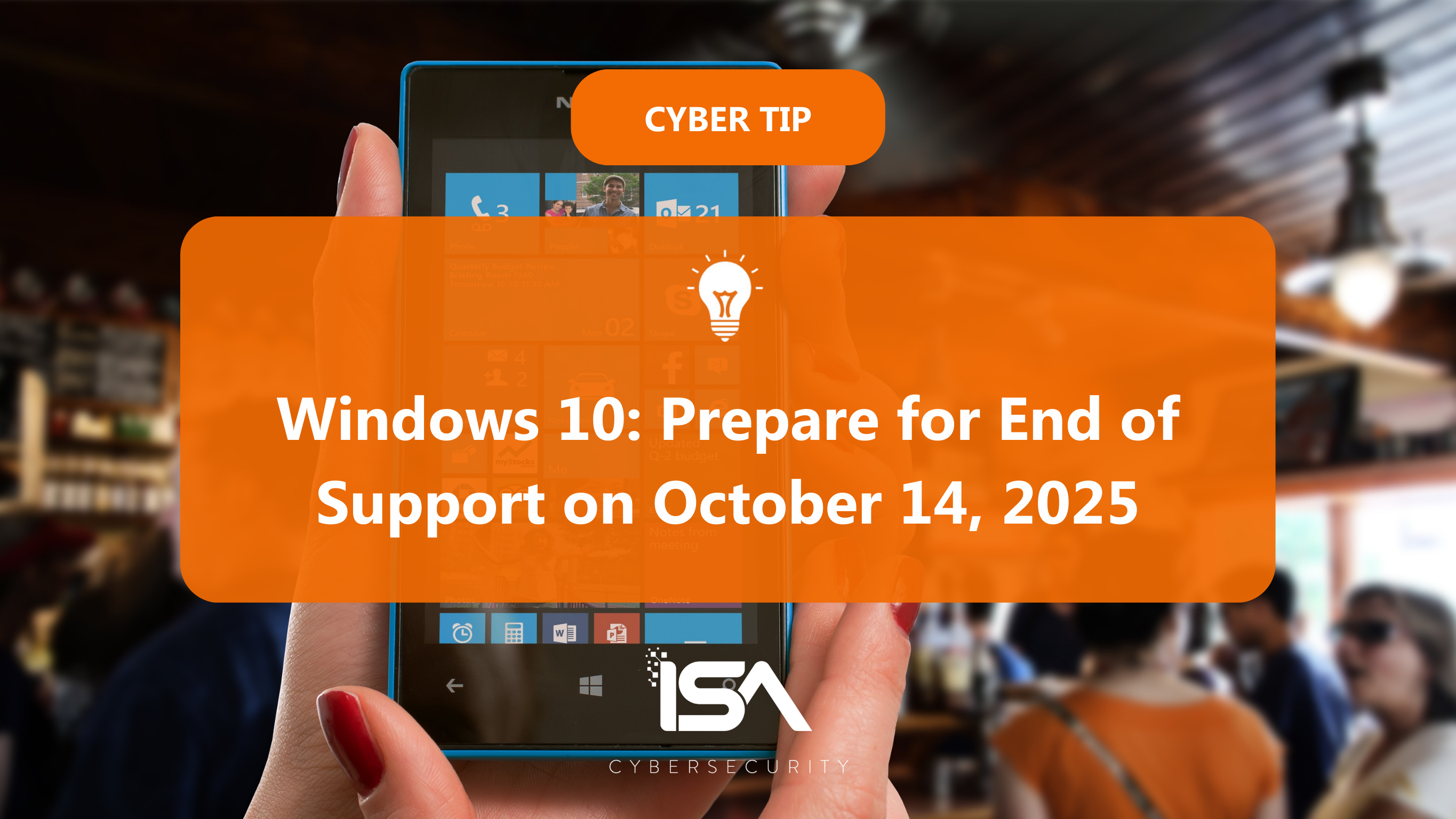Still have systems running Windows 10 in your environment?
Support officially ends in 40 weeks – on October 14, 2025. As of that date, there will be no further security updates, bug fixes, or technical support from Microsoft (unless you purchase an extended support package).
Why is moving away from Windows 10 important?
Without updates, your system could become a target for malware and cyber attacks, especially if new vulnerabilities in the system are discovered after the deadline date. Longer term, software compatibility issues may emerge as new applications may no longer work efficiently with Windows 10. And critically, removing Windows 10 from your environment may be required for compliance purposes. For example, requirement 12.3.4 of the current PCI DSS speaks to maintaining hardware and software technology that is up to date and supported by the vendor – something that you cannot achieve if you’re running an obsolete operating system. While 12.3.4 is currently a “best practice,” it becomes mandatory on March 31 – well before the sunset date for Windows 10.
To be ready for October 14, 2025, you have a few alternatives:
- Move to Windows 11 (if your device is compatible, otherwise hardware replacement may be required) or an alternative O/S like Linux.
- Purchase an Extended Security Updates (ESU) package from Microsoft. While you won’t receive new features, corporate customers will receive “important” and “critical” security updates for up to three years, while individual users can purchase extended support for just one year.
- If you cannot move off Windows 10, you will need to establish compensating controls for security (device isolation, virtualization, network segmentation, etc.) to reduce your security risk.
One way or the other, your planning and budgeting should be well underway. Those 40 weeks will go by in a flash!