 Let’s be honest, we’re gross. The human body is a breeding ground for disease-causing germs and parasites. They like to latch onto our skin and hang out waiting, then when they see an opening, they infiltrate and infect. The offenders are less likely to get in, the cleaner we keep ourselves. To stay healthy, we must be hygienic. The same is true of our personal mobile devices. Cyber parasites, like viruses, malware, and hackers, are latched on to networks, waiting for their opening to infiltrate and infect your smartphone, track you, destroy your privacy, and steal your data. To keep your mobile cyber-self healthy, you must maintain good cyber-hygiene.
Let’s be honest, we’re gross. The human body is a breeding ground for disease-causing germs and parasites. They like to latch onto our skin and hang out waiting, then when they see an opening, they infiltrate and infect. The offenders are less likely to get in, the cleaner we keep ourselves. To stay healthy, we must be hygienic. The same is true of our personal mobile devices. Cyber parasites, like viruses, malware, and hackers, are latched on to networks, waiting for their opening to infiltrate and infect your smartphone, track you, destroy your privacy, and steal your data. To keep your mobile cyber-self healthy, you must maintain good cyber-hygiene.
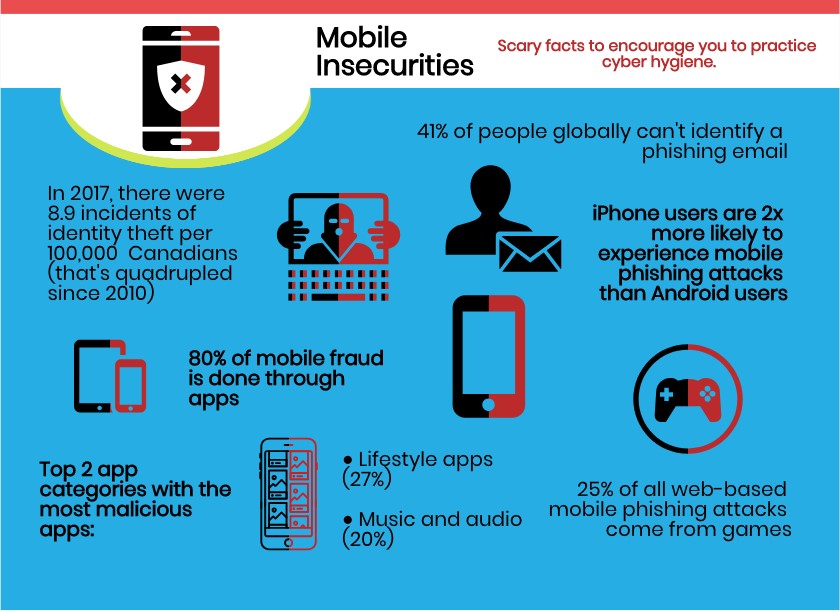
Infographic Statistics
We all know that good personal hygiene is essential. It’s been instilled in us that brushing our teeth at least twice daily and flossing helps to deter tooth decay and gum disease, it also makes close-talking more bearable. We need to shower or bath pretty regularly to avoid becoming Pig-Pen with cartoonish stink wiggles following us around. Wash your hands and your clothes. We’re taught these principles from a young age. But the same attention isn’t paid to our cybersecurity health. Here are some practices to help you become cyber-hygienic so that the Geek Squad doesn’t have to make a house call.
PINS and Passwords are the first line of defense
Mobile phones are ten times dirtier than an average toilet seat. So, first off, clean your screen. Wash your hands. Then, change your PIN. You are using a PIN, right? If not, set a PIN immediately. Chances are you’re using the same digits that you were on your first iPhone – you know, the one that didn’t even have a number or a G after its name. Now you’ve got a new phone, featuring a bigger screen and faster speeds, but you’re still using the same old security measures.
When it comes to securing your apps, make a password that thwarts any hacker. Use a phrase that you like, your life philosophy, lyric, or a favourite line from a movie, preferably something with a number in it and then use it as an acronym. Here’s an example, “If I had a million dollars, well I’d buy you some art, a Picasso or a Garfunkel” becomes “IIha1000000$wIbysaaPoaG.” Try and guess that Canadian throwback to 1992 Barenaked Ladies password, hacker! Then, to keep those hackers on their toes, change your passwords reasonably frequently. Oh, and it’s best to keep home and work separate, do not use the same passwords for both work and play. Maybe pull a line from Dolly Parton’s 9 To 5 for office access. Once you’ve created your unique passwords lock them in, do not write them on sticky notes, sticky notes are not secure.
Make like a Frozen princess and let it go
If you aren’t using it, shut it down. No, not your phone. Cutting off that lifeline is crazy talk. Nope, I mean disabling your features when you aren’t using them, like Wi-Fi, GPS, and Bluetooth. If you are really not using it, then uninstall it. Mobile apps track you and share your location data with marketing companies. Just having your phone in your purse or pocket lets tracking companies in on where you go and how long you stay there. Also, apps can be hacked. In 2018, UnderArmour’s app MyFitnessPal was hacked, and email addresses and user information were stolen. So, if you’ve given up on your resolution to get fit and you aren’t using your MyFitnessPal app, uninstall it, and any other dormant apps on your phone. If you want it again in the future, you can always reinstall it pretty darn quick. In the meantime, that app will be one less thing tracking you around the world and the web.
Don’t be left out
Stay current with your software. Having the latest software, web browser and OS are the best defense against the dark arts of cybercrime. If there’s an update available for your operating system or for an app, then get on that. It’s annoying, the waiting and restarting seem endless. But not updating puts you and your entire network at risk. When updates are released, cyber-criminals will deliberately target software and users who haven’t updated yet because they have a weakness that can be exploited. Once they get in through you, they can potentially access the rest of your network. Friends don’t let friends get hacked. Turn on your automatic updates.
Don’t get hooked by a phisherman
Phishing scams get user’s personal and banking information by tricking them into clicking on a link. The link can be emailed, sent via text, or through an app. It can look like it’s coming from a colleague. I know, you’re too smart for that. But it happens, a lot. So, never engage with links sent from people you have never heard of. If the message is from someone you know, question it – is the message written in their voice? Do they usually share links? Is the wording vague? Why are they sending you this? If things don’t add up, don’t click.
Leave something to the imagination
Don’t post things you don’t want the world to know on social media, like a picture of you holding up a new social insurance card beside a picture of your Mom, before she was married, wearing a name tag. But also, when you go on vacation, it’s best to save the photos and updates of where you are, who you’re with, how long you’re gone for, and such, until you’re back. It makes identity theft that much easier if you put it all out there.
Protect yourself
Unlike high school health class, this version of protection does not involve a banana. It’s about putting anti-virus protection and firewalls between any web-enabled device and the world. This creates a protective barrier between your information and criminals who’d target you for identity theft.
Then turn them on. Turn on every single security and privacy option that’s available. Get to know an app before you download it. Read all the privacy and access requirements before you press install. It’s important to understand what you’re getting into.
Get in the habit
Do not leave your phone unattended.
Ditching it for the newest model? Delete everything. Leave no app unturned.
Using your device, cover your keyboard or password from spying eyes.
Do not do your online banking or any other important online tasks that involve sensitive data, from Starbucks. Keep it contained to a trusted secure network. You never know who may be creeping on the free wi-fi hub.
Let your phone forget about you. Do not use “Remember Me” features. It’s a pain but take the time to type in your unique ID and password for each of your multitude of social media sites.
Book a check-up appointment for your phone
Like going to the gym, cybersecurity can become a routine. Try making a security check-up appointment with your mobile. Set an alarm, or add a reminder to your calendar, to change your password, cleanse your apps, or check for updates. Routine cybersecurity checks will help with your cyber hygiene, keeping your mobile device healthy.

